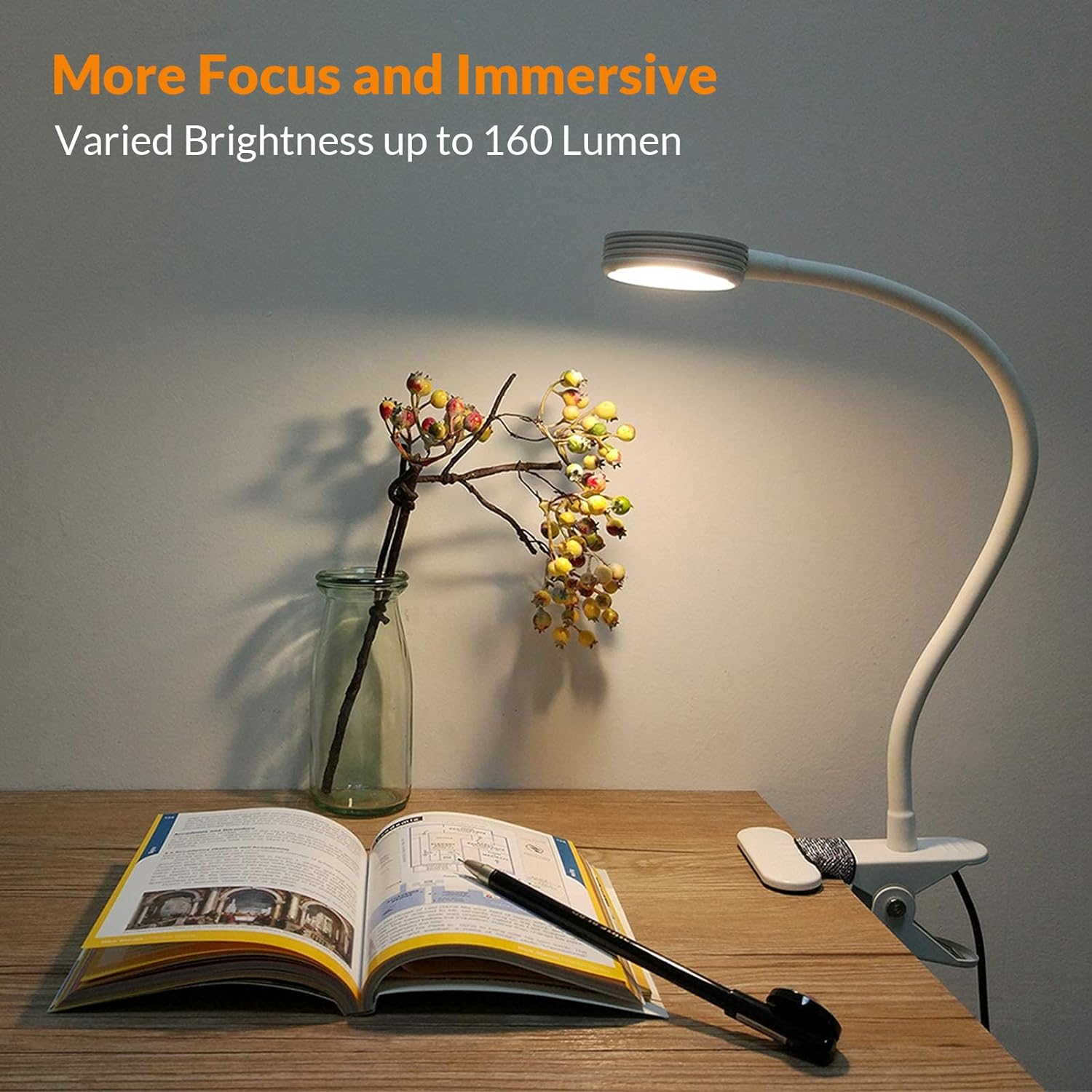FAQs
Orders
Provide key information of frequently asked questions about placing orders, modifying or canceling them, applying discounts, and more, ensuring a seamless shopping experience for you.
Can I modify my order?
Once an order is placed and payment is completed, it generally cannot be modified. If you need to make changes (such as address updates or product adjustments), please contact our customer support as soon as possible, and we'll do our best to assist you.
Can I cancel my order?
If your order hasn't been processed or shipped yet, you may be able to cancel it. Please contact customer support right away, and we'll let you know if cancellation is possible based on the order's status.
How do I change my shipping address?
You can update your shipping address while placing the order. If the order has already been placed and paid for, please contact customer support as soon as possible, and we will help you make any necessary changes. But if the order is processed and shipped, we may not be able to change the shipping address.
Why was my order canceled?
If our system identifies your orders as high risk during the payment process or order review, your order may be canceled to protect both you and our business from potential fraud.
In this case, we will reach out to you directly for confirmation about the order. Once we do not get any reply in 2 business days, then your orders will be canceled and refunded. If you believe this cancellation was made in error, please contact our customer support team, and we will assist you in resolving the issue promptly.
How do I apply a discount or coupon to my order?
During checkout, there will be an option to enter a promo code or discount coupon. Simply enter the code in the provided field to apply your discount to the total amount.
Payments
Provide key information of frequently asked questions about payment methods, security, handling failed payments, and more, ensuring a smooth and secure checkout experience for you.
What payment methods do you accept?
We accept a variety of payment methods, including credit cards (Visa, MasterCard, American Express), PayPal, Apple Pay, Google Pay, Shop Pay, and Union Pay. You can select your preferred payment option at checkout.
What should I do if my payment fails?
If your payment is unsuccessful, please check your payment details for accuracy. You can try again or choose a different payment method. If the issue persists, feel free to reach out to our customer service team, and we'll assist you further.
Is it safe to pay on your website?
Yes, our website uses the latest encryption technology to ensure your payment information is secure. We also comply with industry standards for online payments, so you can shop with confidence.
Do you store my payment details?
For your safety and privacy, we do not store your payment information. We work with trusted third-party payment processors who securely handle payment data on our behalf.
Shipping
Offer key information of frequently asked questions about shipping methods, delivery times, tracking orders, and handling shipping issues, helping you stay on top of your deliveries.
Do you offer international shipping?
Currently, we only offer shipping within the United States. We do not ship internationally at this time.
How long will it take for my order to arrive?
Delivery times vary based on your location. The shipping approximately takes 2-4 business days, while our processing time typically takes 1-3 business days.
Can I track my order?
Yes! Once your order ships, you will receive a tracking number via email. You can use this number to track your package on the carrier's website or in your order details page on our site.
What should I do if I haven't received my order?
If you haven't received your order after the expected delivery date, check to see if your order has shipped and track the delivery status with the carrier. If the issue isn't resolved, please contact customer support, and we'll help you find a solution.
Returns
Provide key information of frequently asked questions about our return policies, how to return items, eligibility for refunds, and more, ensuring a hassle-free return process for you.
What is your return policy?
Within 60 days from the date the undamaged product is delivered to the specified address, if you find any quality issues with the product, you can request to return it and receive a full refund. If the return is due to reasons unrelated to the product's quality, such as personal preference, you will be responsible for the return shipping costs.
For more details, please visit our "Return & Refund Policy" page.
How do I return an item?
To ensure a hassle-free return process for you, please contact our customer support team at support@lepower-tec.com to initiate a return request and we'll assist you further.
How will I be refunded for a return?
Once we process your return, a refund will be issued to your original payment method. Please note that it may take up to 10 business days from the date you receive the refund notification email for the funds to reflect in your account, depending on your bank or payment provider's processing time.
How long will your warranty be?
Any product purchased from LEPOWER-TEC official is warranted for 1 year. For VIPs, they will get extended warranty total 2 years.
For more details, please visit our "Warranty Policy" page.
Security Lights
Provide important information about our security lights, aiming to help you better understand the product and make the best purchasing decisions.
What types of security lights do you offer?
We offer a variety of security lighting, including motion sensor lights, flood lights, and dusk-to-dawn lights, with options for both battery-charged and solar-powered models. Each type is designed to enhance security around your property, with features such as high-intensity light, motion detection, and energy-efficient LED lighting.
How do motion sensor security lights work?
Motion sensor security lights automatically turn on when they detect movement within a certain range. The sensors use infrared technology to detect body heat or changes in the environment, triggering the light to illuminate the area.
What is the range of motion detection for security lights?
Most of our security lights offer a detection range of up to 72 feet. Some models feature adjustable sensitivity settings so you can customize the range to suit your specific needs.
Are your security lights weatherproof?
Yes, our security lights are built to withstand various weather conditions. Most of our lights are rated for outdoor use and are weatherproof, meaning they can handle rain, snow, heat, and cold. Be sure to check the specific product specifications for its IP (Ingress Protection) rating for weather resistance.
Do your security lights use a lot of energy?
Our security lights use energy-efficient LED technology, which helps reduce energy consumption while providing bright, reliable illumination. LED lights typically consume less power compared to traditional incandescent or halogen lights, saving you money on your electricity bill.
Floor Lamps
Provide useful information to help customers better understand floor lamps, including how to use the product. It also covers buying tips, and common question solutions, ensuring you make informed decisions and get the most out of our floor lamps.
What types of floor lamps do you offer?
We offer a variety of floor lamps including adjustable, torchiere, tripod, and LED floor lamps. Each type is designed to provide different lighting effects, whether you need ambient light, task lighting, or decorative accents in your space.
How to make a floor lamp dimmable?
Making a floor lamp dimmable is relatively easy. You can use a dimmable smart bulb to make it. Here's a step-by-step guide:
- Step 1: Select our dimmable smart bulb for BB-01 or BB-02 that is compatible with E26 floor lamp's socket.
- Step 2: Replace your current bulb with our dimmable smart light bulb. These bulbs allow you to adjust brightness via a smartphone app or voice commands if they're connected to a smart home system (like Amazon Alexa or Google Assistant).
- Step 3: Install the smart bulb and set it up using our app. You can control colors, brightness and set schedules or scenes.
Where to put floor lamp in living room?
When deciding where to place a floor lamp in a living room, consider the following:
- Near Seating Areas: A floor lamp next to a couch or armchair can provide direct lighting for reading or relaxing. Aim for the lamp to be within easy reach for turning it on and off.
- In the Corner: If the room has a corner that's a bit dark, placing a floor lamp there can brighten up the space and make the room feel more balanced.
- Behind Furniture: A floor lamp placed behind a sofa or chair can create a lovely ambient light without taking up much space in the room.
- Accent Lighting: Position the lamp to highlight a specific area of the room, like a piece of art or a decorative feature, to draw attention.
- Balance with Other Lighting: Ensure the floor lamp complements your other light sources, like ceiling lights or table lamps, to maintain a good overall lighting scheme.
How to hide floor lamp cords?
Hiding floor lamp cords can help keep your living room looking neat and clutter-free. Here are some effective ways to conceal those cords:
- Cord Covers: Use cord covers, which are plastic or fabric tubes that can hide and protect the cord. They come in various colors and designs to blend in with your floor or wall. Some even paintable covers to match your décor.
- Cord Clips: These small clips can help guide the cord along the edges of walls or furniture, keeping it neatly in place. You can attach the cord to the baseboard or along the floor to prevent it from tangling or becoming an eyesore.
- Under Rugs: If the cord stretches across the floor, place a rug or carpet over it to hide it. Just ensure the cord is not under heavy furniture or anything that might cause wear and tear on it.
- Cable Management Boxes: If you have a power strip near the floor lamp, use a cable management box to hide the power strip and excess cords. This works well if you have several cords in the same area.
- Behind Furniture: Place the lamp close to a piece of furniture (like a sofa or side table) that can help hide the cord. You can also use furniture legs to tuck the cord behind them for a seamless look.
How do I choose the right floor lamp for my room?
Consider the size of your room, the type of lighting you need (ambient, task, or accent), and the lamp's design. For larger rooms, a tall or arc floor lamp can provide broad illumination, while smaller spaces might benefit from a compact, adjustable lamp. Match the lamp style to your room decor for a cohesive look.
Desk Lamps
Provide useful information to help customers better understand desk lamps, including how to choose the right product. It also covers usage tips, and common question solutions, ensuring you make informed decisions and enjoy optimal lighting for productivity and comfort.
What types of desk lamps do you offer?
We offer a variety of modern desk lamps, including adjustable lamps, LED lamps, touch-activated lamps, clamp on desk lamps, battery operated lamps and lamps with built-in USB charging ports, available in colors such as gold, green, black, white, and more. Whether you're looking for task lighting, adjustable brightness, or contemporary design, we have options to suit every need.
How do I choose the right desk lamp for my workspace?
Consider the size of your desk and the lighting requirements. If you need focused light for reading or working, look for an adjustable or LED desk lamp. For a stylish addition to your decor, choose a lamp with a modern design or decorative features. Also, think about the type of bulb compatibility and whether you prefer touch controls or a traditional switch.
How do I adjust the brightness of my desk lamp?
Our dimmable desk lamps are all touch-controlled and feature a sliding touch function. Simply slide your finger along the touch-sensitive area to adjust the brightness to your desired level.
Are the bulbs for desk lamps included?
Most of our desk lamps are LED lamps, which do not require separate bulbs. For other lamps that do require bulbs, they do not come included. These lamps are compatible with E26 bulb bases, and you'll need to purchase the bulbs separately.
Is it safe to use desk lamps with a USB charging port?
Yes, desk lamps with built-in USB charging ports are safe to use for charging your devices. They are designed with safety in mind and often include overcharge protection. You can charge phones, tablets, or other small electronics directly from the lamp, saving space on your desk.
Smart Lights
Provide useful information to help customers better understand smart lighting, including how to set up and use smart lights. It also covers common question solutions, ensuring you can fully enjoy the convenience and functionality of smart lighting in their homes or workplaces.
What are smart lights?
Smart lights are lighting systems that can be controlled remotely via a smartphone app, or voice assistant (like Amazon Alexa or Google Assistant). They offer features like adjusting brightness, changing colors, setting schedules, and controlling multiple lights at once.
How do I set up smart lights?
Setting up smart lights is simple. First, screw in your smart bulbs or connect your smart light fixture. Download the Prodigytec app and follow the instructions to connect the lights to your Wi-Fi network. After setup, you can control the lights through the app or voice commands.
Are smart lights compatible with Alexa or Google Assistant?
Yes, our smart lights are compatible with Amazon Alexa, or Google Assistant. Once connected to your Wi-Fi, you can use voice commands like "Alexa, turn on the living room light" or "Hey Google, dim the lights."
Can I change the color of my smart lights?
Yes, some of our smart lights offer color-changing capabilities, allowing you to choose from millions of colors for different moods, occasions, or settings. You can change the color through the app or via voice commands if your smart light supports color adjustments.
Do smart lights use more electricity?
Our smart lights won't use much extra power, and they can actually help reduce energy consumption as they're LED-based and you use automation to avoid leaving lights on unnecessarily.
Still couldn't find what you're looking for?
If you do not find the answer to your question in our FAQ, you can send us a message, and we will reply to you soon.